Create an API
Creating an API involves designing, implementing and configuring endpoints to expose functionality for accessing or altering data or services.
- Click Create API.
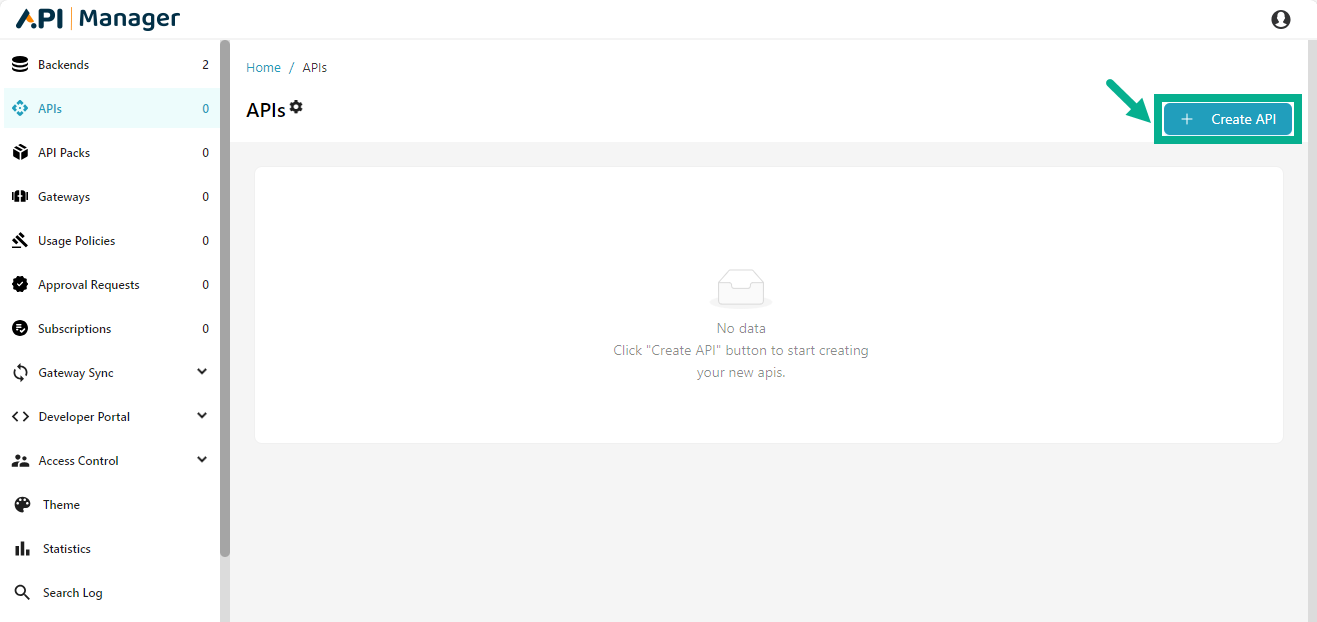
The Add API dialog box appears as shown below.
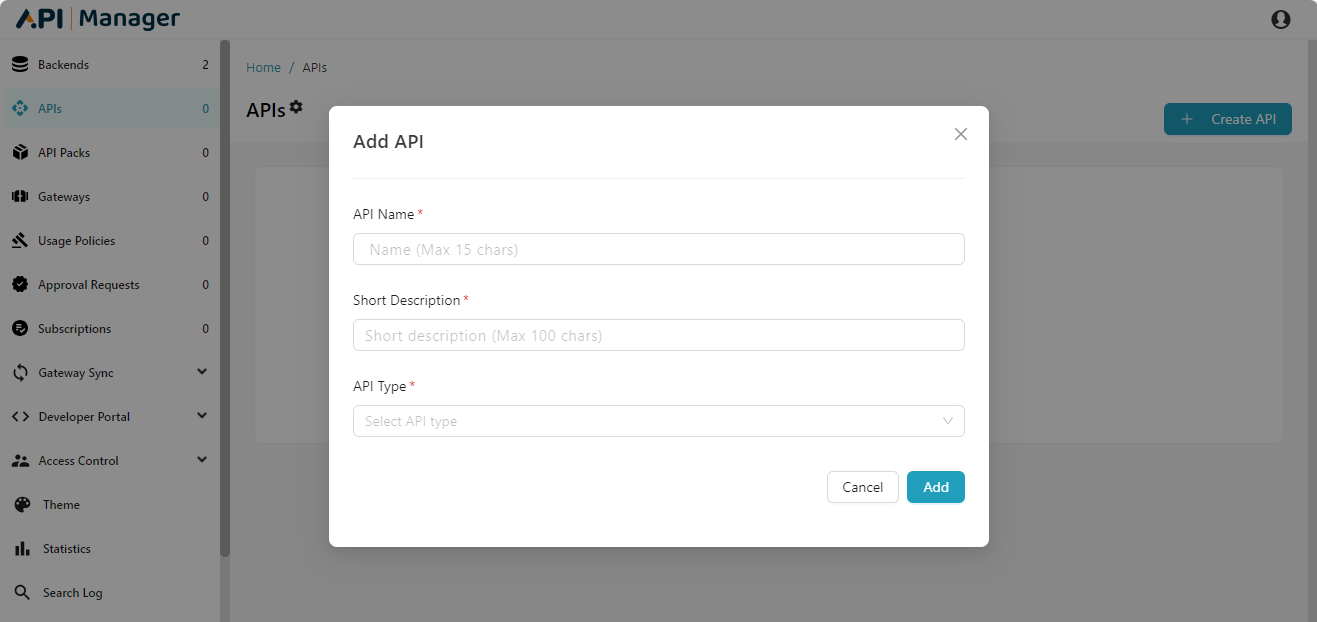
-
Enter the API Name and Short Description.
-
Select the API Type from the drop down.
The available API Types are listed below.
- REST
- SOAP
- GraphQL
info
Click Cancel to close the Add API dialog box and return to the API listing page.
- Click Add.
caution
Once an API has been created, the API Type cannot be modified.